Hive Interpreter for Apache Zeppelin
Important Notice
Hive Interpreter has been deprecated and merged into JDBC Interpreter. You can use Hive Interpreter by using JDBC Interpreter with same functionality. See the example below of settings and dependencies.
Properties
| Property | Value |
|---|---|
| default.driver | org.apache.hive.jdbc.HiveDriver |
| default.url | jdbc:hive2://localhost:10000 |
| default.user | hiveUser |
| default.password | hivePassword |
Dependencies
| Artifact | Exclude |
|---|---|
| org.apache.hive:hive-jdbc:0.14.0 | |
| org.apache.hadoop:hadoop-common:2.6.0 |
Configuration
| Property | Default | Description |
|---|---|---|
| default.driver | org.apache.hive.jdbc.HiveDriver | Class path of JDBC driver |
| default.url | jdbc:hive2://localhost:10000 | Url for connection |
| default.user | ( Optional ) Username of the connection | |
| default.password | ( Optional ) Password of the connection | |
| default.xxx | ( Optional ) Other properties used by the driver | |
| zeppelin.jdbc.hive.timeout.threshold | 60000 | Timeout for hive job timeout |
| zeppelin.jdbc.hive.monitor.query_interval | 1000 | Query interval for hive statement |
| zeppelin.jdbc.hive.engines.tag.enable | true | Set application tag for applications started by hive engines |
Overview
The Apache Hive ™ data warehouse software facilitates querying and managing large datasets residing in distributed storage. Hive provides a mechanism to project structure onto this data and query the data using a SQL-like language called HiveQL. At the same time this language also allows traditional map/reduce programmers to plug in their custom mappers and reducers when it is inconvenient or inefficient to express this logic in HiveQL.
How to use
Basically, you can use
%hive
select * from my_table;
You can also run multiple queries up to 10 by default. Changing these settings is not implemented yet.
Apply Zeppelin Dynamic Forms
You can leverage Zeppelin Dynamic Form inside your queries.
You can use both the text input and select form parameterization features.
%hive
SELECT ${group_by}, count(*) as count
FROM retail_demo.order_lineitems_pxf
GROUP BY ${group_by=product_id,product_id|product_name|customer_id|store_id}
ORDER BY count ${order=DESC,DESC|ASC}
LIMIT ${limit=10};